

Here's how we make it work for us: Mr. Math Tutor set up his own Google Calendar then gave me permission (in Google) to add to his calendar from my Google account. When I am in iGoogle (which I usually am), I can see this calendar which contains all family events. Mr. Math Tutor just got a Blackberry which he can sync directly with Google Calendar. We have the Google Calendar set up to automatically sync with Outlook. I use a Palm and HotSync with Outlook every couple of days. So far, this works for us. It was a little effort in the setup, but is pretty easy to keep up with. Now, we can see where the other person is and what they're up to!
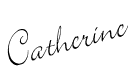
1 comment:
That's cool, I wish I could get into the electronic tools... I like paper. Sticky notes are the only way I can get the hubby to sync with the family calendar. :)
Post a Comment